Preparation
1. Download and install the YEELIGHT App on Google Play Store / App Store.
2. Register an account and log into the YEELIGHT App.
2
Account Linking
1. Open eWeLink app and tap "+" on the top right corner, Tap Link button.


2. Find YEELIGHT and tap Link.
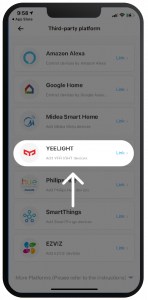
3. Tap Link with YEELIGHT.

4. Enter your YEELIGHT account and Password, then tap Sign in.
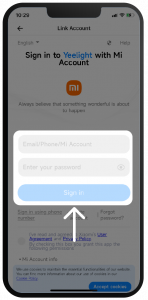
5. Now you've linked eWeLink with YEELIGHT successfully. Tap Sync Devices.

6. Select the device you want to sync, and tap Confirm on the top right.

7. You've synced YEELIGHT device to eWeLink successfully, you can control your YEELIGHT devices on eWeLink App.