Get a 4G IP camera for free
The growing concern for home security and privacy has driven more people into seeking live video solutions. Most people would turn to WiFi IP cameras. Don’t rush to place an order yet. As a matter of fact, most WiFi security cameras are often restricted by power supply, installation, and WiFi range.
This is why you need the ‘eWeLink Camera’ app.This app turns your idle Android phone lying in the deep corner of your drawer into a portable, easy-to-install, 4G capable camera. It works with 4G network and does not require any complicated configuration. Moreover, it does not require any external power supply. Above all, it is completely free.
Put beside your sleeping baby, it becomes a baby monitor. Place it in your living room, you are ready to see your pet even at work. You may even fix it on your window to protect your house from burglary. Being compact and flexible, the phone camera can be used in as many scenarios as you can think of. Wipe out the dusk on your old Android phone, install eWeLink Camera app and you are ready to view live video and chat for free.
How to turn an old Android phone into a security camera
First of all, download the eWeLink app from Google Play to your regular smartphone. Sign up and log in.

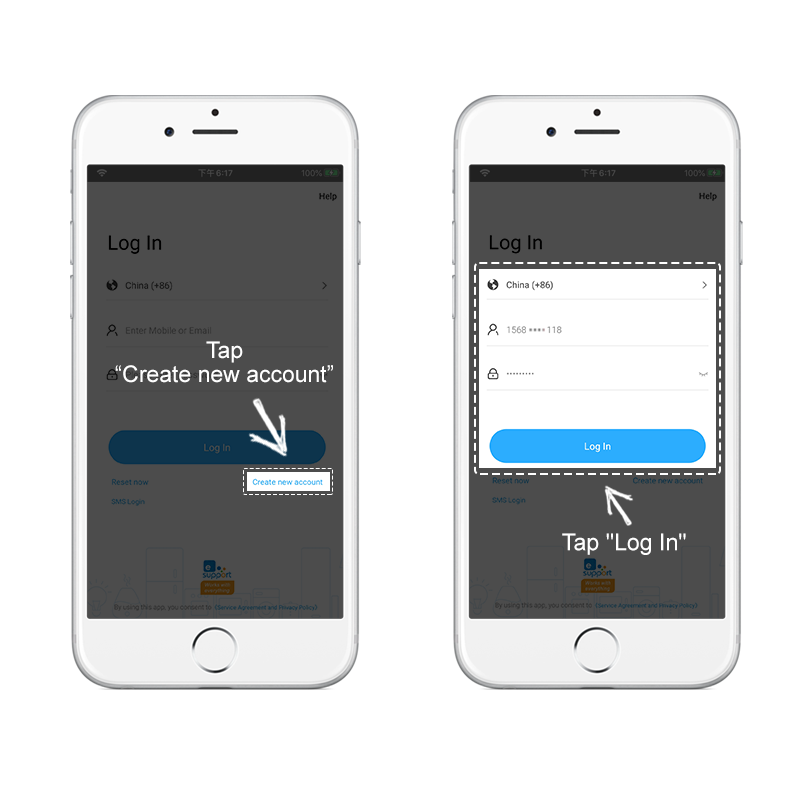
Next, get an old Android phone, and open Google Play and search ‘eWeLink camera’ to download and install the camera app. Then open the app and login with the same eWeLink account and password.

Or scan this QR code to download eWeLink camera app
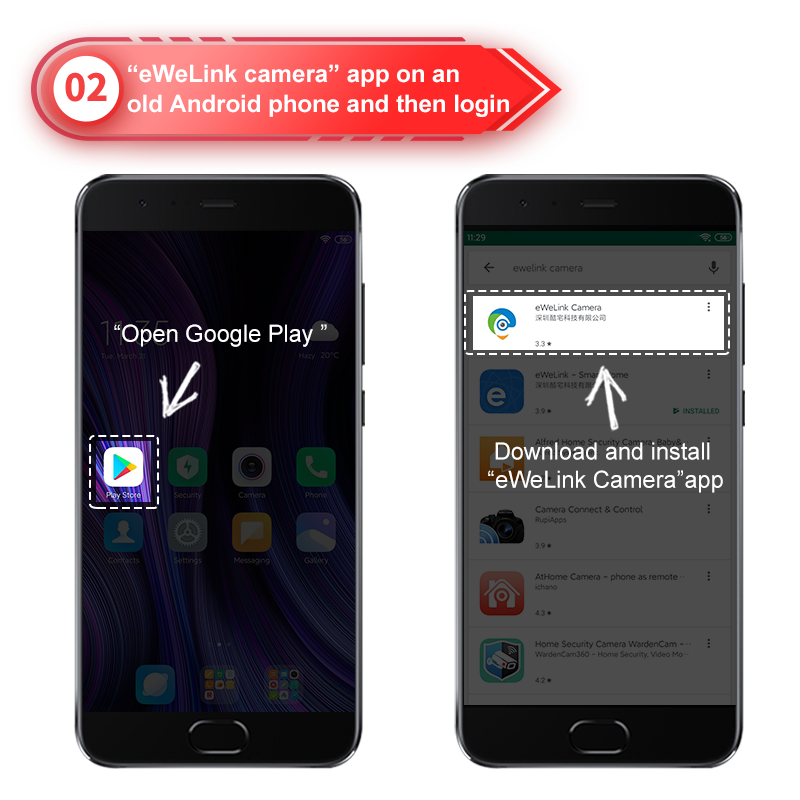
Until now, you will see ‘no connection’ in the camera view of eWeLink camera. It doesn’t mean the camera is not connected to the internet, but rather the camera is not connected by a viewer.
Lastly, take your regular phone and pull down to refresh the home screen of eWeLink app. You will see the camera has been added to the device list. Tap the camera to watch the live view from the camera app.
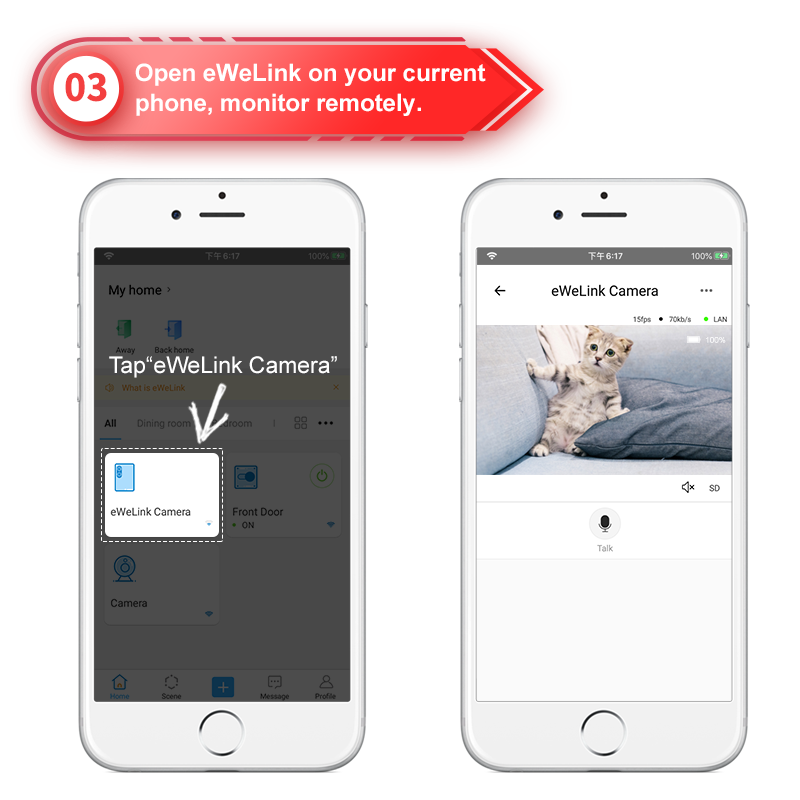
Do you like this article? Would you like more people to read it in your native language?
Please email translation@coolkit.cn if you are willing to translate it to your language.