Use Apple Pay to Enjoy eWeLink Advenced Plan
According to our understanding, many countries do not support PayPal payment, or for many users, PayPal payment is a very complicated matter. For this reason, many iOS users hope to purchase and enjoy Advanced Plan through Apple Pay.
After our efforts, Apple pay finally meets you in iOS4.15.1. Do you know how to operate on your phone? We can’t wait to introduce you to them, so let’s have a look.
Step 1. Open the eWeLink APP, select Perfil and tap Upgrade for more features
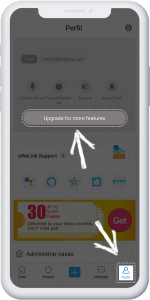
Step 2. Choose the type of package you want and tap Agree and pay
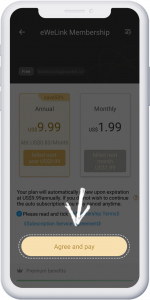
Step 3. Confirm information and pay it
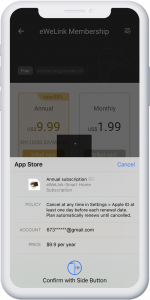
After understanding how to make a payment, you must want to know what extra benefits eWeLink Advanced Plan can give you. Now, Let's take a look again.
eWeLink Keyboard
eWeLink Keyboard is a powerful new software of the eWeLink ecosystem that allows you to use keyboard shortcuts on your PC/ Mac to trigger manual scenes.

eWeLink Camera
Add 5 eWeLink cameras to cover more space.Watch live on your phone, your web browser via eWeLink Web, and Echo Show.

eWeLink camera gateway
It can be the bridge to connect your most local RTSP IP cameras to eWeLink App/*Web, *Echo Show and *Google Nest Hub.
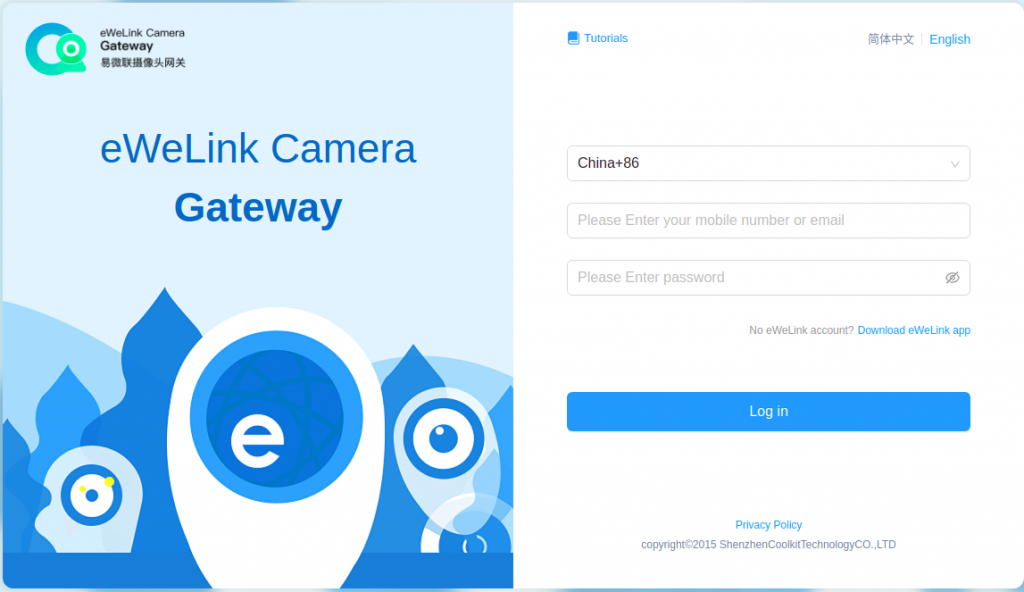
eWeLink Web
No need to download or install. The eWeLink Web works as soon as you login to your account. eWeLink Web fits your larger screen and gives a wider view over all your devices.
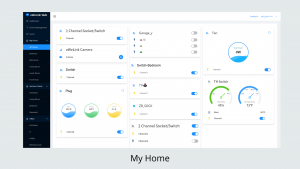
IFTTT Support
Unlock endless possibilities with the eWeLink - IFTTT integration. IFTTT links numberous third party services with eWeLink, such as Location, Weather, Webhook, and other brands like SmartThings.
Larger Capacity
With the eWeLink Advanced Plan, you can create up to 10 homes, 200 rooms, 1000 scenes, 200 groups, and share any device with 100 users at most.

If you have any questions, you can contact us via chat on the Advance Plan page. We will continue working to update and improve it. Please stay tuned.

