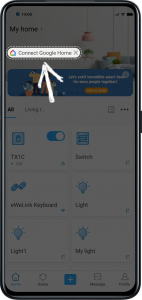What’s New in V4.18
We have come to the last month of this year. The most anticipated Christmas and the bell of 2022 will be coming with eWeLink new version. Let's take a look at the new features in this exciting December.
Home Share
Now you can invite family members to control your eWeLink manual scenes, edit schedules for devices with just a few simple steps. It means that you could allow them to control all your devices and sences from anywhere.
Something need pay attention is that the version of the sharer and receiver needs to be iOS V4.17 /Android V4.18 or above. Let's have a look how to set Family Share.
Step 1. Open the eWeLink App, tap your home

Step 2. Select Manage Homes

Step 3. Choose the home you want to share
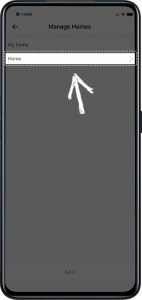
Step 4. Tap Invite home member

Step 5. Tap Share with eWeLink user
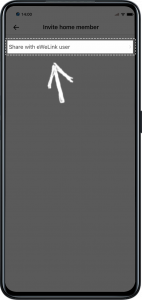
Step 6. Enter the eWeLink account the you want to share and then tap Save

Unlinked third-party platform display on homepage
In this version, you can link the third-party platforms that you have installed on your phone on homepage. Currently eWeLink supports display Google Home, Amazon Alexa and Philips Hue. More third-party platforms please stay tuned!